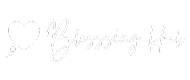Remote work has unlocked a world of flexibility, allowing professionals to take their jobs on the road and explore new destinations while keeping up with deadlines. But working internationally—especially across unfamiliar borders—comes with its own risks, especially when it comes to data security and connectivity.
If you’re planning to work while traveling abroad, security should be just as important as your Wi-Fi connection. Here’s how to protect your devices, data, and privacy while enjoying the freedom of the digital nomad lifestyle.
Understand the Risks of Working Abroad
While traveling, your tech setup becomes more vulnerable than it would be in a secure office or home network. You’re logging in from public Wi-Fi networks, entering passwords in crowded cafes, and carrying devices that could be lost or stolen at any moment.
Here are a few key risks remote workers face while abroad:
- Unsecured public Wi-Fi can expose your personal data or work files to hackers
- Country-specific censorship or surveillance can limit access or monitor your activity
- Lost or stolen devices can compromise sensitive business information
- Outdated security tools may not function reliably across borders
- Data breaches can damage both your reputation and your company’s
The key is being proactive—not paranoid. With the right tools and habits, you can protect yourself without compromising on adventure.
Use a VPN—Especially in Countries with Firewalls
A Virtual Private Network (VPN) is one of the most essential tools in a remote worker’s travel kit. It encrypts your internet connection and masks your IP address, helping you stay private and access your usual tools and websites.
This becomes especially important in countries with restricted internet access. For example, if you’re working from mainland China, you’ll quickly realize many common apps and sites—like Gmail, Google Drive, and Slack—are blocked by the Great Firewall. Using a reliable China VPN can help you bypass these restrictions securely and keep your workflow uninterrupted.
Be sure to set up and test your VPN before you enter countries with restrictions, as downloading one inside their borders can be difficult or even illegal.
Set Up Multi-Factor Authentication
Passwords alone aren’t enough—especially if you’re accessing sensitive systems while traveling. Set up multi-factor authentication (MFA) for your accounts, especially for:
- Work email
- Cloud storage platforms
- Bank or payment apps
- Project management tools
MFA adds an extra layer of protection in case your credentials are compromised. Apps like Google Authenticator or Authy work even without cell service, which is helpful when hopping between countries.
Secure Your Devices with Travel-Specific Prep
Before you leave, treat your laptop and phone like critical business tools—because they are.
Here’s how to prep:
- Encrypt your devices: Full-disk encryption prevents access if lost or stolen
- Update software: Make sure all apps, operating systems, and antivirus programs are current
- Back up everything: Use encrypted cloud storage or an external drive
- Use screen locks and automatic logouts
When possible, travel with a secondary or stripped-down device that doesn’t hold your entire digital life.
Be Smart About Public Wi-Fi
Free hotel or café Wi-Fi is convenient—but often unsafe. Even if it requires a password, public networks can be monitored or spoofed by malicious actors.
To stay safe:
- Always connect via VPN
- Turn off file sharing and public network settings
- Avoid banking or sensitive logins when on unsecured Wi-Fi
- Use your phone’s hotspot if needed for critical tasks
And never assume that because a network is offered by a known brand (like a hotel chain), it’s fully secure.
Keep Physical Security in Mind
Digital security is only part of the equation. You’re also traveling with expensive hardware and valuable data.
Follow these tips:
- Don’t leave devices unattended in public spaces
- Use a privacy screen to shield your laptop in crowded areas
- Store laptops and drives in a locked bag or hotel safe
- Use luggage tags that don’t include your home address
A simple mistake—like leaving your laptop at an airport café—can instantly compromise your work.
The World Is Your Office—Just Lock the Door
According to Statista, 28% of full-time employees in the U.S. worked remotely in 2023, and the global number continues to grow.
As the remote work trend expands, so does the responsibility to work securely from anywhere in the world. Whether you’re checking emails in Bali or hosting a Zoom call from Lisbon, keeping your digital and physical workspace protected ensures your trip stays productive—and stress-free.
Plan ahead, use the right tools, and treat your data like it matters—because it does.